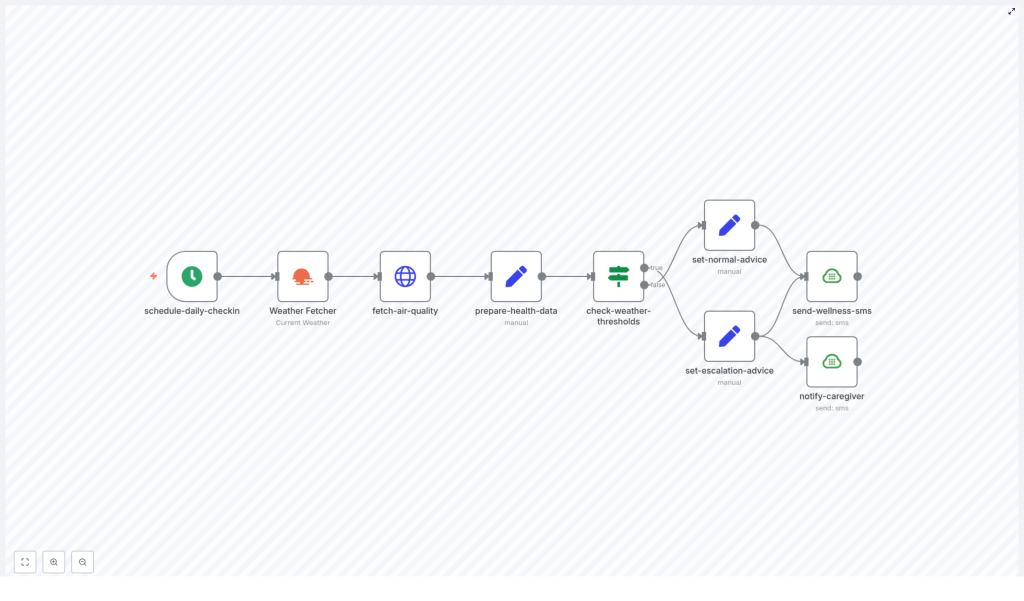Elderly Care Automation: Daily Wellness & Weather Alerts
On a humid August morning in Miami, Emma sat at her kitchen table, staring at her phone. Her father, Luis, had stopped answering her daily “How are you feeling today?” texts. At 82, he insisted on living alone, and while he was mentally sharp, his body did not always keep up. A heatwave had rolled in overnight, and Emma could not shake the thought that he might decide to “just run a quick errand” in dangerous conditions.
She had tried everything – reminders, sticky notes on his fridge, group chats with her siblings – but nothing gave her the peace of mind she needed. The real problem was not lack of care, it was lack of timely information. Emma needed to know, each morning, whether the weather and air quality around her dad were safe, and she needed him and his caregiver to get clear guidance without her manually checking every forecast.
That was the day she discovered an n8n workflow template for elderly care automation, one that promised daily wellness and weather alerts, fully automated. It sounded almost too simple: connect weather and air quality data, send SMS alerts at a set time, and escalate to caregivers when conditions turned risky. Still, it was exactly the kind of system she had been trying to piece together by hand.
The problem Emma faced: caring at a distance
Emma’s situation is not unique. Older adults are far more vulnerable to extreme temperatures, high winds, and poor air quality. A normal summer day for a younger person can be a serious health risk for someone in their eighties. The risks include:
- Hypothermia during cold snaps, even indoors when heating is inadequate
- Heat stress and dehydration on very hot or humid days
- Breathing difficulties and cardiovascular strain when air quality worsens
- Falls and injuries during high winds or storms
Emma tried manually checking weather apps every morning and texting her dad and his part-time caregiver with advice like “Stay hydrated today” or “Skip your walk, air quality is bad.” Some days she forgot, other days she checked too late. The inconsistency worried her.
What she needed was consistent daily checks at a fixed time, actionable advice written in simple language, and automatic escalation to the caregiver when conditions crossed certain thresholds. That is exactly what the elderly care automation template in n8n was designed to do.
Discovering the n8n elderly care automation template
Emma was already using n8n for small marketing automations at work, so when she stumbled on a template titled “Elderly Care Automation: Daily Wellness & Weather Alerts,” she immediately clicked through. The description sounded like it had been written for her:
- Run a daily wellness check at a scheduled time, for example 8:00 AM
- Pull live weather and air quality data for the older adult’s city
- Evaluate risk thresholds for temperature, wind, and AQI
- Send a normal wellness SMS when conditions are safe
- Send urgent SMS alerts to both the older adult and caregiver when conditions are dangerous
Instead of refreshing a weather app and composing messages herself, Emma could let n8n do the heavy lifting. The workflow template already connected to OpenWeatherMap for weather and air quality, and to an SMS provider like Plivo for text alerts.
She decided to try it. The next few hours would completely change how she cared for her dad.
Rising action: turning worry into automation
Emma opened n8n, imported the template, and began following the nodes one by one. What looked like a complex system was actually a clear story of what should happen every morning at 8:00 AM for her father.
Starting the daily ritual: schedule-daily-checkin (Cron)
The first node she saw was schedule-daily-checkin, a Cron trigger. This was the heartbeat of the whole workflow. She configured it to run at 08:00 every day, aligned with her father’s routine. That way he would receive advice early enough to change his plans, like skipping a midday walk if extreme heat was on the way.
She double checked the timezone settings so that “8:00 AM” in the workflow really meant 8:00 AM in Miami, not in the server’s default timezone. She had been burned by timezone confusion before, and the template documentation reminded her to confirm this.
Bringing in real-time context: Weather Fetcher (OpenWeatherMap)
Next came the Weather Fetcher node that called the OpenWeatherMap API. Emma connected her OpenWeatherMap account via n8n credentials, making sure the API key was stored securely and not hard-coded in the workflow.
The template allowed her to set the cityName dynamically. For now, she entered “Miami” for her father, but she noticed she could later load this from a spreadsheet or database if she wanted to support multiple relatives.
The node pulled key weather values and stored them for later:
main.temp– the current temperaturemain.feels_like– what the temperature feels like with humiditywind.speed– wind speed in meters per secondmain.humidity– humidity percentage
She also set the units to Celsius, but made a note that she could switch to Fahrenheit if needed for other locations.
Checking the invisible threat: fetch-air-quality (HTTP Request)
Heat and cold were obvious risks, but Emma knew that air quality could be just as dangerous for her dad’s lungs. The template had already accounted for this with a fetch-air-quality node, using an HTTP Request to call OpenWeatherMap’s air pollution endpoint.
This node returned an Air Quality Index (AQI) value for Miami. By combining AQI with temperature and humidity, the workflow could give much smarter advice. For example, even on a comfortable temperature day, a high AQI might trigger a message like “Air quality is unhealthy, please stay indoors and avoid strenuous activity.”
Emma appreciated that the template suggested mapping numeric AQI values to human-friendly categories like “Good,” “Moderate,” or “Unhealthy.” It would be confusing to tell her dad “AQI is 160” without explaining what that meant.
Preparing data for health decisions: prepare-health-data (Set)
Once the raw data came in, the workflow used a prepare-health-data Set node to normalize everything into clear fields:
temperaturefeelsLikewindSpeedhumidityairQualityIndex
This step made the rest of the logic more readable and easier to adjust. Instead of juggling nested JSON paths, the workflow could simply refer to temperature or airQualityIndex directly when checking thresholds or building SMS messages.
The turning point: encoding caregiver instincts as rules
The most emotional part of the build for Emma was the moment she translated her worry into clear, objective rules. She reached the check-weather-thresholds If node, where the template evaluated whether conditions were safe or dangerous.
Here, she saw the caregiver-focused thresholds that the template recommended:
temp < 0°C– hypothermia risktemp > 32°C– heat stress riskfeelsLike > 38°C– extreme heat conditionswindSpeed > 15 m/s– dangerously high windsAQI > 150– unhealthy air quality that should trigger escalation
For Miami, she adjusted the temperature thresholds slightly, knowing that her dad was especially sensitive to heat. She set the heat stress risk a bit lower and kept the extreme heat threshold for feelsLike as is. She also decided to treat AQI above 100 as “caution” and above 150 as “urgent.”
In that single node, Emma encoded what she had been doing intuitively for months: scanning forecasts, comparing numbers against her mental checklist, and deciding whether to worry. Now n8n would do it for her, consistently, every morning.
Crafting the right words: set-normal-advice and set-escalation-advice
Once the workflow decided whether conditions were safe or risky, it branched into two different paths using Set nodes: set-normal-advice and set-escalation-advice.
In the normal path, Emma wrote a gentle, routine message for her dad:
“Good morning, Dad. Today’s weather looks safe. Temperature is {{temperature}}°C and air quality is {{AQI_category}}. Stay hydrated and enjoy your day.”
In the escalation path, she crafted more urgent, action-oriented messages, both for her dad and for his caregiver:
- For her dad: “Good morning, Dad. Today is very hot and air quality is unhealthy. Please stay indoors, drink water often, and avoid going outside unless necessary.”
- For the caregiver: “Alert: Luis faces risky conditions today. Temp: {{temperature}}°C, Feels like: {{feelsLike}}°C, AQI: {{airQualityIndex}}. Please check in and ensure he stays safe.”
She kept the messages short to avoid SMS length issues and made sure every alert ended with a simple recommendation, not just raw data.
Delivering the messages: send-wellness-sms and notify-caregiver (Plivo SMS)
The final part of the workflow connected everything to the real world. The template used Plivo as the SMS provider through two nodes: send-wellness-sms and notify-caregiver.
Emma set up her Plivo credentials in n8n, again using secure credentials storage instead of exposing API keys in the workflow. She entered her father’s phone number as the recipient for the wellness SMS and the caregiver’s number for escalation alerts.
From this point on, n8n would send one of two types of SMS every morning:
- A routine wellness message to her father when conditions were safe
- An urgent pair of messages, one to her father and one to the caregiver, when thresholds were exceeded
To avoid any mishaps, Emma configured a staging number first and ran several test executions. She watched the messages arrive on her own phone, verified the wording, and adjusted thresholds until the alerts felt meaningful but not excessive.
Behind the scenes: configuration lessons Emma learned
As she refined the workflow, Emma picked up several practical tips that made the automation reliable and scalable.
Storing API keys securely
Instead of pasting API keys into nodes, she used n8n’s credential management to store:
- OpenWeatherMap API key for weather and air quality
- Plivo (or alternative SMS provider) credentials
This protected sensitive data and made it easier to reuse the same credentials in multiple nodes.
Handling units and locations
Emma checked that OpenWeatherMap was returning data in Celsius and that the AQI scale matched the guidance she used. For future expansion, she planned to:
- Switch units to Fahrenheit for relatives in the US who preferred it
- Load
recipientCity,recipientPhone, andcaregiverPhonefrom a Google Sheet or database so the workflow could loop over multiple people
Making AQI understandable
To make messages clearer, she mapped AQI values to categories like:
- 0-50: Good
- 51-100: Moderate
- 101-150: Unhealthy for sensitive groups
- 151+: Unhealthy
This way, her father would read “Air quality is Unhealthy” instead of a confusing number.
Testing before going live
Before she let the workflow contact her dad, Emma:
- Pointed all SMS messages to her own number
- Used a test city and modified thresholds to force both “safe” and “dangerous” scenarios
- Checked that escalation only happened when conditions truly warranted it
Only after several days of smooth tests did she switch the numbers to her father and his caregiver.
Staying safe and compliant with sensitive data
As she built out the system, Emma was careful about privacy and regulations. Even though she was not running a hospital, she wanted to follow good practices that align with laws like HIPAA and GDPR when applicable.
She made sure to:
- Store only essential data like phone number and city, nothing more
- Use encrypted credentials in n8n for all API access
- Save any recipient records in secure, access-controlled storage
- Get her father’s explicit consent to receive automated SMS messages
For organizations like home care agencies or senior living communities, these steps become even more important. The same workflow can scale, but so do the compliance responsibilities.
Scaling beyond one loved one
Once Emma saw how well the automation worked for her dad, she started imagining how it might help others. The template was already designed to scale.
To support multiple recipients or more advanced logic, she could:
- Loop through a list of recipients from a database or spreadsheet and run the weather and AQI check for each person
- Write a daily log of checks to a database for audit, reporting, or trend analysis
- Add voice call notifications or mobile push alerts for especially urgent conditions
- Integrate wearable data, like heart rate or activity level, to personalize thresholds
She realized that what started as a personal project could easily become a lightweight monitoring layer for an entire senior living community or a home care agency’s client list.
Common pitfalls Emma avoided
Not everything worked perfectly on the first try. A few potential pitfalls surfaced as she tested and refined the workflow:
- Timezone mismatches – She verified that the Cron node used the correct timezone so messages did not arrive at 3:00 AM.
- API rate limits – For many recipients, she planned to stagger checks or add caching to avoid hitting OpenWeatherMap’s limits.
- Overly long SMS messages – She shortened templates to keep costs down and ensure messages were readable at a glance.
- False positives – She tuned thresholds with historical weather data so her dad would not receive urgent alerts for minor changes.
By addressing these early, she built a system that was both reliable and respectful of everyone’s attention.
Who this kind of workflow can help
Emma’s story is just one example. The same n8n elderly care automation template can be a game changer for:
- Home care agencies that want automated daily wellness and environmental checks for clients
- Family caregivers supporting remote older relatives in different cities or countries
- Senior living communities that need an additional monitoring layer for heatwaves, storms, or poor air quality
In each case, the core idea is the same: use real-time weather and air quality data, clear thresholds, and automated SMS to keep older adults safer and caregivers better informed.
Resolution: what Emma’s mornings look like now
Two weeks after turning on the workflow, Emma