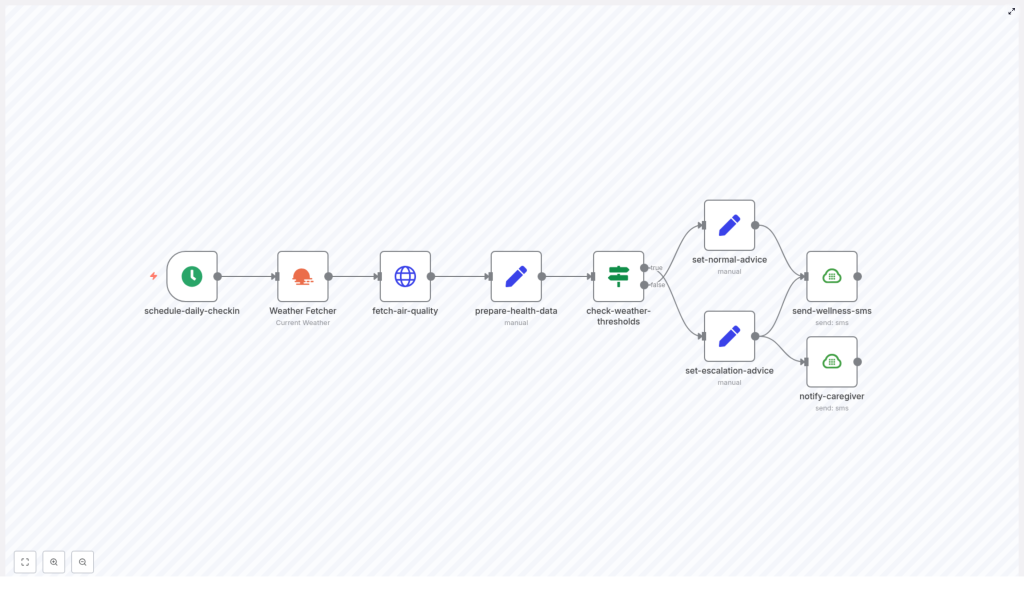Elderly Care: Daily Wellness & Weather Alerts
Picture this: it is 7:59 a.m., your coffee is finally at the perfect temperature, and you remember you still need to text Grandma to check in, look up the weather in her area, squint at the air quality index, decide if it is “fine” or “absolutely not,” and then message her again with advice. Every. Single. Day.
Now imagine all of that just happens automatically while you drink your coffee in peace. That is exactly what this workflow template is for. Using a low-code automation platform like n8n, a weather API, an air quality API, and an SMS service, you can set up daily wellness and weather alerts for an elderly family member, plus escalation messages for a caregiver when things look risky.
No more copy-pasting AQI numbers or Googling “is 38°C bad.” The workflow does the worrying and the math, you just get the peace of mind.
What this n8n workflow template actually does
This elderly care automation template is designed to:
- Run a daily wellness check-in at a fixed time
- Fetch local weather and air quality data for the senior’s location
- Evaluate conditions against safety thresholds
- Send a friendly wellness SMS if everything looks normal
- Send urgent alerts to both the senior and a caregiver if conditions are extreme
Under the hood, the workflow uses a classic low-code automation pattern with common APIs and a handful of n8n nodes. The outcome is a simple, scalable way to keep older adults safer and caregivers better informed, without anyone needing to become a full-time weather analyst.
Why bother automating wellness and weather alerts?
Older adults tend to be more sensitive to environmental extremes, whether it is heat, cold, high winds, or poor air quality. These conditions can quickly turn from “slightly annoying” to “medically serious.” Automating this process helps you avoid relying on memory, mood, or how busy you are that day.
With an automated n8n workflow, you get:
- Consistency – A reliable, scheduled check-in every morning, not just on days you remember.
- Proactive care – Early warnings when weather or air quality could trigger health issues.
- Less caregiver burnout – Manual follow-up only when conditions cross clear thresholds.
- Simple, actionable advice – Messages that say “stay hydrated” or “avoid going outside” instead of “AQI 4, good luck.”
Key building blocks of the workflow
Here is what powers the template, component by component:
- Scheduler (cron node) – Triggers the workflow at a specific time each day, for example 08:00 local time.
- Weather API (OpenWeatherMap) – Retrieves current temperature, feels-like temperature, humidity, and wind speed for the senior’s location.
- Air quality API – Uses coordinates to fetch the local air quality index (AQI) and flag unhealthy pollution levels.
- Data preparation node – Normalizes all the raw API responses into easy-to-use fields like
temperature,feelsLike,windSpeed,humidity, andairQualityIndex. - Decision node (If/Condition) – Checks whether any threshold is exceeded and decides if escalation is required.
- Messaging gateways (Plivo, Twilio, etc.) – Send SMS messages to the senior and, when needed, to the caregiver.
All of this is wired together in n8n so that once you configure it, the workflow quietly runs in the background every day without asking for your attention.
How the n8n elderly wellness workflow runs each day
Let us walk through the daily routine your automation will follow. Think of it as your digital assistant doing rounds.
1. Start with a daily schedule
The first step is a cron node that kicks off the workflow at a consistent time, like 08:00. That way, the senior receives the wellness SMS before heading out or starting their day, and the caregiver knows alerts will always arrive around the same time.
2. Grab the weather and air quality data
Next, the workflow calls a weather provider such as OpenWeatherMap to get current conditions for the senior’s city or coordinates. Once the weather data comes back, including latitude and longitude, the workflow makes a second request to the air pollution API to retrieve the AQI.
Example API calls used in the template:
// Pseudocode for OpenWeatherMap current weather call
https://api.openweathermap.org/data/2.5/weather?q=Miami&appid=YOUR_API_KEY&units=metric
// Air Pollution API using coordinates
https://api.openweathermap.org/data/2.5/air_pollution?lat={lat}&lon={lon}&appid=YOUR_API_KEY
If the weather API does not return coordinates, the air quality step will fail, so make sure the location configuration is correct before going live.
3. Normalize the data so it is easy to work with
Raw API responses are not exactly senior-friendly or workflow-friendly. To fix that, a data preparation node extracts the important pieces and maps them to clear variable names.
Fields typically mapped are:
temperature:main.tempfeelsLike:main.feels_likewindSpeed:wind.speedhumidity:main.humidityairQualityIndex:list[0].main.aqi
Using clean, readable names makes it much easier to build conditions and craft message templates later, instead of constantly digging through nested JSON.
4. Decide if conditions are “fine” or “call someone now”
Once the data is normalized, the workflow uses an If node to compare the values to your chosen thresholds. The example template uses clinically informed limits such as:
- temperature < 0°C – Risk of hypothermia.
- temperature > 32°C – Elevated risk of heat-related illness.
- feelsLike > 38°C – Extreme heat, time to be extra careful.
- windSpeed > 15 m/s – Strong, potentially dangerous winds.
- airQualityIndex in an unhealthy range (AQI 3-5, depending on provider scale).
In the If node, these rules are combined with a logical OR. That means if any single condition is extreme, the workflow treats it as an escalation scenario. No negotiation with the weather.
5. Send the right SMS to the right people
Finally, the workflow decides what to say and who needs to hear it.
- If all conditions are within safe limits, the senior receives a friendly wellness SMS with simple advice for the day.
- If one or more thresholds are exceeded, the senior gets a clear, urgent message and the caregiver receives an escalation alert so they can follow up.
Example SMS templates you can adapt:
Wellness SMS:
"Good morning! Temp: {{temperature}}°C. Advice: {{healthAdvice}}"
Escalation SMS (caregiver):
"ALERT: Extreme conditions detected for [Name]. Temp: {{temperature}}°C. {{healthAdvice}} Please check on them immediately."
These templates use the automation platform’s expression syntax so you can dynamically insert values like temperature or healthAdvice into each message.
Example expressions for your n8n nodes
To save you some time (and prevent unnecessary debugging), here are example expressions you can plug into Set nodes or other fields in n8n.
// Assignments in a Set node
{ "temperature": "={{$node['Weather Fetcher'].json.main.temp}}", "windSpeed": "={{$node['Weather Fetcher'].json.wind.speed}}", "airQualityIndex": "={{$json.list[0].main.aqi}}", "feelsLike": "={{$node['Weather Fetcher'].json.main.feels_like}}", "humidity": "={{$node['Weather Fetcher'].json.main.humidity}}"
}
// Conditional check (If node) - pseudocode
temperature < 0 OR temperature > 32 OR windSpeed > 15 OR feelsLike > 38
These patterns keep your node configuration tidy and make it easier to tweak thresholds or message content later.
Quick setup guide for the template
Here is a simplified checklist to get your elderly care workflow running in n8n:
- Import the template into your n8n instance using the provided workflow JSON or template link.
- Configure the cron node with your desired local time for the daily check-in.
- Add your API keys for OpenWeatherMap and the air pollution API and set the correct city or coordinates.
- Set up your SMS provider (Twilio, Plivo, etc.) and add the senior’s and caregiver’s phone numbers.
- Adjust thresholds in the If node to match the senior’s health profile and regional climate.
- Customize SMS text with your preferred tone, language, and any specific instructions.
- Test in “safe mode” by sending messages to your own number first, then roll it out to real recipients.
Once this is done, your only daily task is occasionally checking your logs and maybe bragging about your automation skills.
Best practices so your automation is helpful, not stressful
1. Tune thresholds to the real person, not just the textbook
The example temperature and AQI limits are a good starting point, but not every senior has the same needs. Someone with heart or lung conditions might need more conservative thresholds, while a person used to very hot or cold climates might tolerate wider ranges.
Review the defaults and adjust them based on the senior’s health profile and local weather patterns.
2. Use the right units and language
Make sure the weather API is returning the units your recipients understand, metric or imperial. Also, write SMS content in the senior’s preferred language and at a reading level that feels comfortable. Clear messages are much more useful than technically precise but confusing ones.
3. Protect privacy and sensitive data
Even a simple workflow like this touches personal data, such as location and phone numbers. Use secure API keys, restrict who can access your n8n instance, and avoid logging sensitive health or identity information unless you have a good reason and proper safeguards.
4. Test before you trust it
Before enabling this for a vulnerable person, run several test cycles using your own phone numbers and sample locations. A handy approach is to create a “dry run” mode that logs what would be sent without actually sending SMS messages. Once you are confident in the behavior, flip the switch for real alerts.
5. Keep an eye on API usage and costs
Weather and air quality APIs often have rate limits or usage-based pricing. If you support multiple seniors, use caching when you are making the same request repeatedly, and monitor your usage to avoid surprises on your bill.
Troubleshooting common issues
If the workflow misbehaves, here are a few likely culprits to check before blaming the robots:
- Missing coordinates – If the air quality request fails, confirm that the weather API is returning
latandlonand that you are passing them correctly. - Wrong units – Double-check the
unitsparameter in your weather request (metric vs imperial) so your thresholds still make sense. - SMS not delivered – Verify your messaging provider credentials, check that the phone numbers include the correct country codes, and confirm carrier support for the destination country.
Ideas to extend the elderly care workflow
Once you have the basic n8n automation running smoothly, you can start layering on more context and smarter behavior.
- Integrate wearable or home sensors – Pull in data such as heart rate or motion to get a fuller picture of daily wellness.
- Add a two-way check-in – Send a daily SMS asking the senior to reply “OK” and trigger follow-up actions if no response arrives.
- Log everything to a sheet or database – Store daily conditions and messages for trend analysis, audits, or sharing with healthcare providers.
- Use voice call fallback – For critical alerts, set up an automated voice call if SMS fails or is not acknowledged.
These additions can turn a simple weather-based check into a lightweight, homegrown remote monitoring system powered by n8n.
Wrapping up: automation as a quiet safety net
Automating daily wellness check-ins based on weather and air quality is a practical way to add an extra layer of protection for older adults. With a scheduled trigger, reliable weather and AQI data, clear escalation rules, and targeted SMS alerts, you get consistent, proactive care while saving manual effort for the moments that really matter.
To get started, import the template, connect your weather and air-quality APIs, configure your SMS provider, and set your thresholds. Test thoroughly with your own number, then tailor the messages and rules to the senior’s specific needs.
Call to action: Try building or customizing this workflow in your automation platform today, and let automation handle the repetitive daily checks so you can focus on real human conversations. If you need help adapting it to a particular senior care scenario, reach out for a consultation or share your questions.