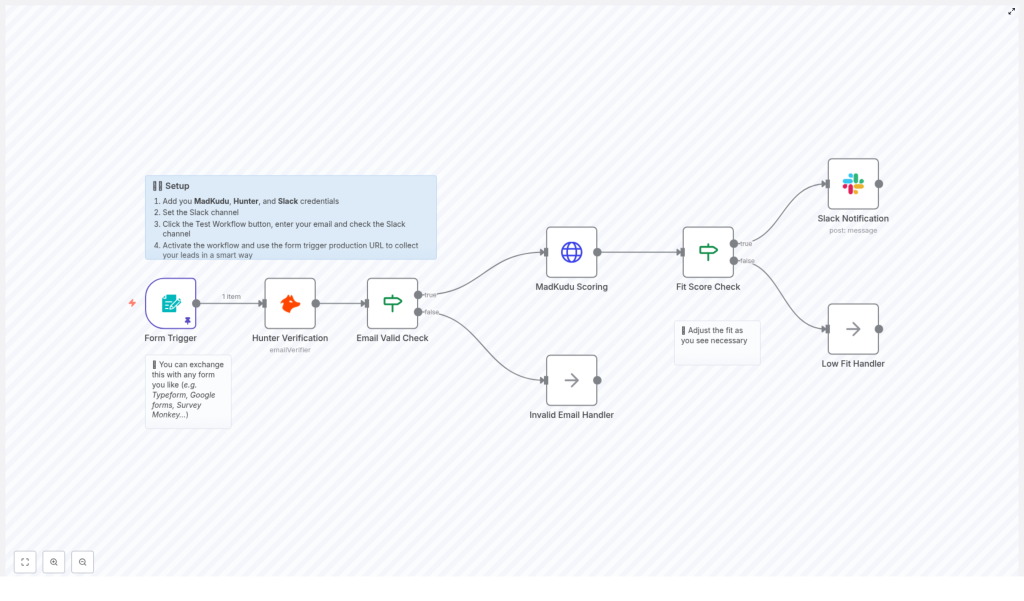Lead Qualification with Form, MadKudu & n8n
Picture this: you open your inbox on Monday morning and you are greeted by 137 new “Contact us” form submissions. Half of them are free email addresses, a few are clearly spam, and somewhere in that pile is a dream customer your sales team will not see until Thursday. Fun, right?
If you are tired of manually copy-pasting emails into tools, eyeballing domains, and guessing who deserves a fast follow-up, this n8n workflow template is here to rescue your sanity. It automatically verifies emails, scores leads, and pings your team in Slack when someone actually looks promising.
Below is a complete guide to what this n8n workflow does, how it works with your form, Hunter, and MadKudu, and how to get it running without losing an afternoon to repetitive setup tasks.
Why bother automating lead qualification?
Collecting leads is the easy part. Qualifying them fast and accurately is where revenue teams actually win deals.
When you do lead triage by hand, a few things usually happen:
- Sales gets slowed down while someone plays “inbox sorter.”
- SDRs spend time on low-quality or fake leads instead of real buyers.
- High-intent prospects wait too long and quietly disappear.
An automated lead qualification workflow in n8n fixes this by:
- Verifying emails with Hunter before anyone touches them.
- Scoring and enriching leads with MadKudu so you know who is actually a good fit.
- Routing only qualified, high-fit leads to sales in Slack.
- Gracefully handling low-fit or invalid leads so they do not clog your pipeline.
The result is a reliable, transparent pipeline where your team sees the best leads first, and the boring filtering work happens automatically in the background.
What this n8n workflow template actually does
This workflow connects your web form to Hunter, MadKudu, and Slack using n8n as the conductor. The flow looks like this:
- Form Trigger – A lead submits a form (Typeform, Google Forms, or your own HTML form) and n8n receives the data.
- Hunter Verification – The workflow sends the submitted email to Hunter to check if it is valid.
- Email Valid Check – An IF node checks Hunter’s
status:- Valid emails continue to MadKudu for scoring.
- Invalid or suspicious emails go to an Invalid Email Handler.
- MadKudu Scoring – MadKudu’s persons endpoint enriches the lead and returns a
customer_fit.scoreplus top signals. - Fit Score Check – Another IF node compares the score to your threshold (for example, 60).
- Slack Notification / Routing – High-fit leads trigger a nicely formatted Slack message for sales. Low-fit leads are sent to a Low Fit Handler for nurturing or CRM tagging.
In short: the template turns “random form submissions” into a sorted list of real opportunities, with Slack acting as the alert system for the good ones.
Before you start: credentials checklist
To keep everything secure and avoid hardcoding secrets, you will first add a few credentials in n8n.
1. Add credentials in n8n
In the Credentials section of n8n, set up:
- MadKudu API using HTTP header authentication.
- Hunter API for email verification.
- Slack using a Bot token with permission to post messages.
Once these are stored in n8n’s credentials manager, your nodes can reference them securely without exposing keys in the workflow itself.
Step 1: Capture leads with a form trigger
The workflow starts whenever someone fills out your form. You can use:
- n8n’s built-in Form Trigger.
- Any webhook-enabled form, such as Typeform or Google Forms.
- A custom HTML form that sends data to an n8n webhook URL.
At minimum, collect:
- Business email (the star of the show).
- First and last name (optional but helps sales sound human).
- Company domain if you have it.
Use n8n’s test mode to submit a sample entry and confirm that the payload shows up correctly in the execution view. This simple step saves a lot of “why is this empty” debugging later.
Step 2: Let Hunter deal with sketchy emails
Next, the workflow sends the submitted email to Hunter so you do not waste time chasing addresses like fake123@totallyreal.biz.
Hunter – Email Verification node
Configure the Hunter Verification node to receive the email from the form trigger. Hunter responds with a validation result that includes a status field, such as:
validinvalidaccept_alldisposable
Use an IF node as the Email Valid Check:
- If status is valid, send the lead to MadKudu for scoring.
- If status is invalid or disposable, route it to an Invalid Email Handler. This can be a simple log, a no-op, or an automated follow-up asking the user to correct their email.
Result: Sales never even sees the junk, and your CRM stays cleaner than your average inbox.
Step 3: Score your leads with MadKudu
Now that you have a verified email, it is time to see if this lead is actually worth a fast response.
MadKudu – Lead Scoring node
Use an HTTP Request or MadKudu-specific node (depending on how your n8n instance is set up) to call MadKudu’s persons endpoint with the verified email.
MadKudu returns:
- customer_fit.score – a numeric score representing how well this lead matches your ideal customer profile.
- top signals – qualitative reasons why the lead is a good or bad fit.
Feed this response into a second IF node, the Fit Score Check, and compare customer_fit.score to your chosen threshold, for example:
- High-fit: score > 60 – send to Slack for immediate sales attention.
- Low-fit: score <= 60 – route to a Low Fit Handler (nurture list, CRM tagging, or marketing automation).
You can adjust the threshold later, but starting around 60 is a common baseline.
Step 4: Ping sales in Slack with rich context
For high-fit leads, the workflow sends an alert straight into a designated Slack channel so your reps can move quickly, without digging around for details.
Slack notification and message formatting
Set up a Slack Notification node that posts to your chosen sales or revenue channel. Use the data from MadKudu and the form to build a clear, high-signal message. For example:
⭐ Got a hot lead for you {{ $json.properties.first_name }} {{ $json.properties.last_name }} from {{ $json.company.properties.name }} ({{ $json.company.properties.domain }}) based out of {{ $json.company.properties.location.state }}, {{ $json.company.properties.location.country }}.
{{ $('MadKudu Scoring').item.json.properties.customer_fit.top_signals_formatted }}This template includes:
- Lead name.
- Company name and domain.
- Location (state and country).
- MadKudu’s formatted top-fit signals so reps know why the lead is prioritized.
Feel free to add links to your CRM or lead record so SDRs can jump straight into action with one click.
What about low-fit and invalid leads?
Not every lead is ready for your A-team right away, and some are not even real. That is normal. The workflow handles both cases without manual triage.
Invalid Email Handler
For leads that fail Hunter’s email check, you can:
- Log them for reporting or fraud detection.
- Trigger an automated email asking for a valid business address.
- Notify marketing if you see a pattern of suspicious submissions.
Low Fit Handler
For leads that pass email verification but do not meet your MadKudu threshold, send them to a Low Fit Handler that might:
- Add them to a nurture sequence.
- Tag them as low priority in your CRM.
- Feed them into marketing automation for long-term qualification.
This way, you are not throwing leads away, you are just not asking your sales team to chase every single one.
Fine-tuning your MadKudu score threshold
MadKudu gives you two powerful things: a numeric customer fit score and a set of qualitative signals. To get the most from this workflow, you should tune your threshold instead of guessing forever.
Recommended approach:
- Start with a threshold around 60 for high-fit leads.
- Run simple A/B tests with slightly higher or lower thresholds.
- Monitor conversion rates for leads that were routed to sales.
- Adjust the threshold and which signals you care about as your ICP and business evolve.
Over time, this turns your Slack channel into a curated feed of genuinely valuable opportunities instead of a notification firehose.
Best practices for a smooth n8n workflow
To keep this workflow stable and friendly to your future self, keep these tips in mind:
- Test end-to-end in n8n’s test mode before going live so you can inspect each node’s output.
- Log decision points like email verification, score, and routing choices so you can audit what happened later.
- Keep Slack messages short and action-oriented, with links to CRM or lead pages whenever possible.
- Add rate limits and error handling around external API calls to Hunter and MadKudu to prevent workflow failures during spikes.
- Consider enrichment fallbacks such as Clearbit if MadKudu or Hunter returns incomplete data.
Troubleshooting checklist
If something feels off, run through this quick list before tearing the workflow apart.
- No Slack message? Check the Slack credential, channel name, and ensure the bot has permission to post in that channel.
- MadKudu returns no score? Verify the email format, confirm the email exists in MadKudu’s system, and make sure you have not hit your API quota.
- Hunter returns a weird status? Inspect the email syntax and domain. Look out for catch-all or disposable addresses, which may require special handling.
- Workflow errors in n8n? Open the execution log, re-run test inputs, and inspect each node’s output to see where the failure occurs.
Where this workflow really shines
This template is especially useful if you:
- Are an early-stage startup trying to keep sales focused on enterprise-fit leads instead of every free email sign-up.
- Run a marketing team that wants to automate nurturing while surfacing high-intent prospects automatically.
- Work in customer success and want to spot upsell opportunities from inbound form responses.
In all of these cases, n8n plus Hunter plus MadKudu gives you a clean, automated pipeline instead of a messy inbox ritual.
Wrap-up: from “who is this?” to “ping sales now”
Automating lead qualification with n8n, Hunter, and MadKudu cuts response times, boosts SDR efficiency, and makes sure your sales team is spending time on the best opportunities instead of playing email detective.
Start with a conservative threshold, watch how those leads convert, and then iterate. The workflow is flexible, so you can tweak routing, scoring thresholds, and Slack formatting as your process matures.
Ready to ship this workflow?
- Set up your MadKudu, Hunter, and Slack credentials in n8n.
- Connect your form or webhook and test with a sample lead.
- Activate the workflow and let automation handle the boring part.
If you would like a copy of the n8n JSON template or help tuning thresholds and Slack alerts, we are happy to help.
Contact n8nBazar support to get a hand with setup or optimization.